- What is Predatory Publishing?
- Tips to Self-Edit Your Dissertation
- Guide to Essay Editing: Methods, Tips, & Examples
- Journal Article Proofreading: Process, Cost, & Checklist
- The A–Z of Dissertation Editing: Standard Rates & Involved Steps
- Research Paper Editing | Guide to a Perfect Research Paper
- Dissertation Proofreading | Definition & Standard Rates
- Thesis Proofreading | Definition, Importance & Standard Pricing
- Research Paper Proofreading | Definition, Significance & Standard Rates
- Essay Proofreading | Options, Cost & Checklist
- Top 10 Essay Editing Services of 2023
- Top 10 Paper Editing Services of 2024 (Costs & Features)
- Top 10 Essay Checkers in 2024 (Free & Paid)
- 2024’s Best Proofreaders for Authors, Students & Businesses
- Top 10 English Correctors to Perfect Your Text in 2024
- Research Paper Outline: Templates & Examples
- How to Write a Research Paper: A Step-by-Step Guide
- How to Write a Lab Report: Examples from Academic Editors
- Research Methodology Guide: Writing Tips, Types, & Examples
- The 10 Best Essential Resources for Academic Research
- 100+ Useful ChatGPT Prompts for Thesis Writing in 2024
- Best ChatGPT Prompts for Academic Writing (100+ Prompts!)
- Sampling Methods Guide: Types, Strategies, and Examples
- Difference Between Paper Editing and Peer Review
- What is Predatory Publishing?
- What are the different types of peer review?
- How to deal with rejection from a journal?
- Editing and Proofreading Academic Papers: A Short Guide
- How to Carry Out Secondary Research
- The Results Section of a Dissertation
- Checklist: Is my Article Ready for Submitting to Journals?
- Types of Research Articles to Boost Your Research Profile
- 8 Types of Peer Review Processes You Should Know
- The Ethics of Academic Research
- How does LaTeX based proofreading work?
- How to Improve Your Scientific Writing: A Short Guide
- Chicago Title, Cover Page & Body | Paper Format Guidelines
- How to Write a Thesis Statement: Examples & Tips
- Chicago Style Citation: Quick Guide & Examples
- How to Format a College Essay: Format Template & Tips
- Research Paper Outline: Templates & Examples
- The A-Z Of Publishing Your Article in A Journal
- What is Journal Article Editing? 3 Reasons You Need It
- 5 Powerful Personal Statement Examples (Template Included)
- Complete Guide to MLA Format (9th Edition)
- How to Cite a Book in APA Style | Format & Examples
- How to Start a Research Paper | Step-by-step Guide
- APA Citations Made Easy with Our Concise Guide for 2024
- A Step-by-Step Guide to APA Formatting Style (7th Edition)
- Top 10 Online Dissertation Editing Services of 2024
- Academic Writing in 2024: 5 Key Dos & Don’ts + Examples
- How to Write a Lab Report: Examples from Academic Editors
- What Are the Standard Book Sizes for Publishing Your Book?
- MLA Works Cited Page: Quick Tips & Examples
- 2024’s Top 10 Thesis Statement Generators (Free Included!)
- Top 10 Title Page Generators for Students in 2024
- What Is an Open Access Journal? 10 Myths Busted!
- Primary vs. Secondary Sources: Definition, Types & Examples
- How To Write a College Admissions Essay That Stands Out
- Plagiarism: How to avoid it in your thesis?
- Final Submission Checklist | Dissertation & Thesis
- The Ethics of Academic Research
- 7 Useful MS Word Formatting Tips for Dissertation Writing
- How to Write a MEAL Paragraph: Writing Plan Explained in Detail
- How does LaTeX based proofreading work?
- Em Dash vs. En Dash vs. Hyphen: When to Use Which
- The 10 Best Citation Generators in 2024 | Free & Paid Plans!
- 2024’s Top 10 Self-Help Books for Better Living
- Top 10 Paper Editing Services of 2024 (Costs & Features)
- 2024’s Best Proofreaders for Authors, Students & Businesses
- 100+ Useful ChatGPT Prompts for Thesis Writing in 2024
- Best ChatGPT Prompts for Academic Writing (100+ Prompts!)
- MLA Works Cited Page: Quick Tips & Examples
- 2024’s Top 10 Thesis Statement Generators (Free Included!)
- Top 10 Title Page Generators for Students in 2024
- Citing References: APA, MLA, and Chicago
- Why is it Important to Cite Your Sources?
- How to Cite Sources in the MLA Format
- MLA Citation Examples: Cite Essays, Websites, Movies & More
- Chicago Title, Cover Page & Body | Paper Format Guidelines
- Chicago Style Citation: Quick Guide & Examples
- The 10 Best Citation Generators in 2024 | Free & Paid Plans!
- Complete Guide to MLA Format (9th Edition)
- Citations and References: What Are They and Why They Matter
- APA Headings & Subheadings | Formatting Guidelines & Examples
- Formatting an APA Reference Page | Template & Examples
- Research Paper Format: APA, MLA, & Chicago Style
- How to Create an MLA Title Page | Format, Steps, & Examples
- How to Create an MLA Header | Format Guidelines & Examples
- MLA Annotated Bibliography | Guidelines and Examples
- APA Website Citation (7th Edition) Guide | Format & Examples
- APA Citations Made Easy with Our Concise Guide for 2024
- APA Citation Examples: The Bible, TED Talk, PPT & More
- APA Header Format: 5 Steps & Running Head Examples
- APA Title Page Format Simplified | Examples + Free Template
- 10 Best Free Plagiarism Checkers of 2024 [100% Free Tools]
- A Step-by-Step Guide to APA Formatting Style (7th Edition)
- How to Write an Abstract in MLA Format: Tips & Examples
- Writing a Dissertation Proposal
- How to Prepare for Your Dissertation Defense
- The Acknowledgments Section of a Dissertation
- Abstract: An Introduction
- The Table of Contents Page of a Dissertation
- The Introduction Chapter of a Dissertation
- The Literature Review of a Dissertation
- How to Choose a Topic for Your Dissertation
- Tips to Self-Edit Your Dissertation
- The Results Section of a Dissertation
- Plagiarism: How to avoid it in your thesis?
- Final Submission Checklist | Dissertation & Thesis
- The Only Dissertation Toolkit You’ll Ever Need!
- The Ethics of Academic Research
- 7 Useful MS Word Formatting Tips for Dissertation Writing
- 5 Thesis Writing Tips for Master Procrastinators
- How to Write a Dissertation | 5 Tips from Academic Editors
- The Title Page of a Dissertation
- The 5 Things to Look for in a Dissertation Editing Service
- Top 10 Dissertation Editing & Proofreading Services
- Why is it important to add references to your thesis?
- Thesis Editing | Definition, Scope & Standard Rates
- Top 10 Online Dissertation Editing Services of 2024
- Expert Formatting Tips on MS Word for Dissertations
- Essential Research Tips for Essay Writing
- How to Write a MEAL Paragraph: Writing Plan Explained in Detail
- How to Write a Thesis Statement: Examples & Tips
- How to Format a College Essay: Format Template & Tips
- What Is a Mind Map? Free Mind Map Templates & Examples
- How to Structure Your Essay
- How to Write an Essay Outline: 5 Examples & Free Template
- How to Write an Essay Header: MLA and APA Essay Headers
- What Is an Essay? Structure, Parts, and Types
- How to Write an Essay in 8 Simple Steps (Examples Included)
- 8 Types of Essays | Quick Summary with Examples
- Expository Essays | Step-by-Step Manual with Examples
- Guide to Essay Editing: Methods, Tips, & Examples
- Narrative Essay | Step-by-Step Guide with Examples
- How to Write an Argumentative Essay (Examples Included)
- Guide to a Perfect Descriptive Essay [Examples & Outline Included]
- How to Start an Essay: 4 Introduction Paragraph Examples
- How to Write a Conclusion for an Essay (Examples Included!)
- How to Write an Impactful Personal Statement (Examples Included)
- Literary Analysis Essay: 5 Steps to a Perfect Assignment
- Compare and Contrast Essay | Quick Guide with Examples
- Top 10 Essay Writing Tools in 2024 | Plan, Write, Get Feedback
- Top 10 Essay Editing Services of 2023
- Top AI Essay Writers in 2024: 10 Must-Haves
- Top 10 Essay Checkers in 2024 (Free & Paid)
- 100 Best College Essay Topics & How to Pick the Perfect One!
Still have questions? Leave a comment
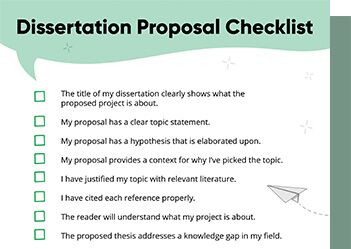
Checklist: Dissertation Proposal
Enter your email id to get the downloadable right in your inbox!
Examples: Edited Papers
Enter your email id to get the downloadable right in your inbox!
Need
Editing and
Proofreading Services?
A Step-by-Step Guide to APA Formatting Style (7th Edition)
Dec 10, 2023
8 min read
- Tags: Academic Writing, APA, APA Style, Formatting Guidel
The 7th edition of the APA Publication Manual provides important formatting guidelines that you need to follow. In this article, we’ll tell you how to properly format an APA header, cover page, abstract, and reference page in your research paper.
Note that we’ll be looking at the formatting guidelines provided by the 7th edition of the APA Style guide, commonly referred to as APA 7. This edition came out in October 2019, replacing the 6th edition that dated back to 2009.
What is APA formatting?
The APA format is used while writing academic literature such as research papers, essays, and theses. It is provided by the American Psychological Association (APA) as a style guide and is used commonly in the fields of behavioral and social sciences.
The APA formatting guidelines are described in the Publication Manual of the American Psychological Association, APA’s official style guide. It is widely used by other scientific journals in its entirety or with some variations to publish research articles and papers.
Universities and colleges also use the APA format, so students need to adhere to the formatting guidelines while writing a college paper or essay. As we’ll see in an update given by the APA 7 format, the style guidelines are often a bit relaxed for college students.
Why do we use APA formatting when writing research papers?
The APA Manual lays down a standard set of guidelines that remove colloquial usage and bias from academic writing. Since all researchers follow common rules of writing and formatting, it becomes easy for everyone to read and understand scientific papers.
Plus, the APA formatting style is primarily known for its directness and simplicity. By ensuring a logical flow in a research paper or journal article, the APA format helps the reader focus on the content of the document.
So the simple answer to this question is, we use APA formatting for research papers because it reduces confusion and improves clarity. It brings uniformity to scientific writing and enables the reader to comprehend academic documents with ease.
What is APA formatting used for?
The APA Style format is used by researchers and students to write research papers, journal articles, college papers, and dissertations. You can also use the APA Style in textbooks, websites, PowerPoint presentations, or conference posters.
While the style guide can be used to write academic papers in any discipline, it is mostly used in the following disciplines:
- Social sciences (Sociology, Economics, Political Science)
- Behavioral sciences (Psychology)
- Business
- Education
- Nursing
General APA formatting guidelines:
There are some general APA formatting rules you need to follow throughout your paper. Here are the most important style guidelines from the 7th edition of the APA Publication Manual:
- Use a standard-sized paper (8.5″ x 11″).
- Set margins of 1 inch on all sides.
- Add a page header (“running head”) at the top of every page.
- Keep the running head short (50 characters).
- Mention the page number on every page.
- Indent your paragraphs 0.5 inches.
- Double-space all your text, including headings.
- Use a font that is easy to read.
APA recommends the following fonts:
- 11-point Calibri
- 11-point Arial
- 10-point Lucida Sans Unicode
- 12-point Times New Roman
- 11-point Georgia
- 10-point Computer Modern
Page formatting under APA 7
Guidelines regarding page formatting appear in the second chapter of the APA Publication Manual. The general structure for research papers under the APA format includes a title page, abstract, text, and references.
College students don’t have the compulsion to add an abstract in their paper, but the particular university guidelines provide the final say on this matter. An APA Style paper usually follows this order:
- Title page
- Abstract
- Text
- References
- Footnotes
- Tables
- Figures
- Appendices
Aside from these major sections of your paper, we’ll also take a look at how to format APA headers, headings, and subheadings.
1. APA cover page format
The cover page, also called the title page, is the first page in an APA Style paper or essay. This page isn’t absolutely necessary for college students, but some universities may ask their students to include it. Ask your instructor for clarification on whether you should include the cover page in your paper.
The APA 7 cover page has slight variations for student papers and professional papers. Student papers should include details of their course and college, while professional papers include an author note.
The title page in an APA Style student paper should include the following elements:
- Paper title
- Name of the student
- Name of the department and university
- Number and name of the course
- Name of the instructor
- Due date of the paper
The APA cover page in a professional paper includes:
- Running head
- Paper title
- Name of the author
- Affiliation
- Author note
APA cover page formatting guidelines
According to the APA 7th edition, the title page should be formatted as follows:
- Double-space all text on the cover page.
- At the top of the page, add a running head (only for professional papers) that is flush left and a page number (for all papers) that is flush right.
- Don’t use the words “Running head:” before your running head.
- Place the title three to four lines down from the top of the page, aligned center. Use the title case for it (capitalize all words except articles and prepositions) and the same font as the rest of the text, but bold it.
- If the title has a subtitle, you may place the title and subtitle in separate lines.
- Leave a double-spaced line and then add the author’s name, aligned center. In the case of two authors, place the word “and” between them. In case of more than two authors, separate the names with commas and add “and” before the final name.
- Don’t use titles or degree info (such as Dr. or M.Phil.) before and after the authors’ names.
Cover page formatting tips for student papers
- On the line under the author’s name, add the name of the department followed by the college or university, separated by a comma and aligned center.
- On the next line, include the course number and name, separated by a colon and aligned center.
- Mention the course instructor’s name on the next line, aligned center.
- Add the due date for the assignment on the line below, in the format commonly used in your country and aligned center.
Cover page formatting tips for professional papers
- Under the author’s name, mention the name of the institution at which the research was conducted. Mention the department name before the institution name, separated by a comma and aligned center.
- In case of multiple authors with different affiliations, center the institute names in individual lines.
- Use superscript numerals to distinguish between various authors’ affiliations. For example, if an author’s name is written as Amber Davis1, the first affiliation mentioned should relate to her.
- Place the author note in the bottom half of the page. Bold and center the words “Author Note”.
- Align the contents of the author note to the left.
APA Title
There are no strict rules regarding the length of titles under the 7th edition of the APA Publication Manual. But the style guide does recommend that the title shouldn’t be more than 12 words in length.
It’s also recommended to keep the title concise and to the point, so you should remove any extra words. Here’s an example of an ideal APA title:
A Focused Analysis of the Patterns of Migration Between England and Colombia
Migration Patterns Between England and Colombia
So, make sure you keep the title short and focused, and ensure that it includes the main search term for your paper. Keywords are important!
2. APA header
The APA page header appears within the top margin of the page. It consists of a page number and a running head, but student papers don’t have to include the running head.
So, the APA header for a student paper only contains the page number. For professional papers, the header consists of both the running head and page number.
Running head
A running head is a shortened version of your title. If the title is already short, you can place the whole title in the running head. But if your title is long, you need to cut out the extra words and use only the most important words in the running head.
Title: Examining the Wealth of Religious Figures: A Global Study of How Economics, Faith, and Language Intersect
Running head: WEALTH OF RELIGIOUS FIGURES
While the APA running head isn’t a compulsion for student papers, some course instructors or universities may ask you to include it. So it’s always a good idea to get clarity on the paper format from your course instructor.
These are the formatting guidelines for an APA header:
- Page number appears at the top right corner of every page.
- The cover page is your page number 1.
- Align the running head to the left margin of your page.
- Type the running head in capital letters.
- Keep the running head under 50 characters, including spaces and punctuation.
- Avoid abbreviations in the running head, but the word “and” may be replaced with ampersand “&”.
Any word processing program like Google Docs or Word has the header feature that allows you to customize your header. Use this feature to create the running head and page number for your APA header.
Apply the same formatting to all pages in your APA Style paper, as the header appears on every page.
3. APA headings and subheadings
APA headings and subheadings are important to organize your text and improve your paper’s readability. An APA style paper has five possible levels of headings. You can use them to order your content into relevant sections.
These are the APA format guidelines for headings and subheadings in your paper:
- Level 1: Bold, center, and in the title case. Text begins on the next line with a new indented paragraph.
- Level 2: Bold, left-aligned, and in the title case. Text begins on the next line with a new indented paragraph.
- Level 3: Bold, italic, left-aligned, and in the title case. Text begins on the next line with a new indented paragraph.
- Level 4: Indented, bold, in the title case, and ends with a period. Text begins on the same line.
- Level 5: Indented, bold, italic, in the title case, and ends with a period. Text begins on the same line.
4. APA abstract
An abstract is a one-paragraph summary of a research paper, about 150–250 words in length. It contains the objective or problem statement of the paper and includes information on the research methods, results, and conclusions of your research.
An abstract tells the reader what they’ll find in the paper and helps them decide whether or not they should read it. So, your abstract should be well-written. But more importantly, it needs to be formatted according to the APA format guidelines.
The APA abstract page must adhere to specific formatting requirements for indentation, spacing, section label, page margins, font type, and running head. The APA abstract must be formatted as follows:
- Add the APA header at the top of the page.
- Bold and center the section label “Abstract”.
- Double-space all text.
- Don’t indent the first paragraph.
- Mention three to five keywords under the abstract, separated by commas.
- Indent and italicize the label “Keywords:”.
- Aside from the first word, use lowercase letters for keywords.
An APA abstract isn’t required in student papers, but it is necessary in professional papers.
5. Text
Aside from the general guidelines we saw above, there aren’t any specific APA format guidelines for the body of your paper. In case of an essay, the body will be your essay itself. If you’re writing a lab report, then the main body will be divided into different sections.
In a research paper, the body is divided into introduction, method, results, discussion, and references. Each of these sections begin on a new page, with a section label that is in bold and center.
These are the APA formatting guidelines for your text:
- Add the APA header on every page.
- Double-space all your text.
- Indent all paragraphs (except the abstract).
- Begin a new section on a new page, with the section label in bold and center.
6. APA reference page
Also called the reference list, this is where all the cited sources in the paper are listed. The citations differ for each source type. The APA reference page as a whole also has specific APA formatting guidelines.
Mention the section label “References” in bold and center at the top of the page. Start the entries in the next line, flush left. Here are the formatting guidelines for an APA reference page:
- Add the references one below the other in alphabetical order without numbering.
- Each reference should have a hanging indentation: the first line flush left and each subsequent line in the same entry with a margin of 0.5 inches.
- References begin with the last name of the author, followed by the first and second names.
- Italicize the names of major works such as books and journals.
The APA provides different format guidelines for specific document types such as articles, journals, and websites. For a detailed study of how to cite sources and include them in the APA reference page, visit this article.
7. APA formatted tables and figures
Using graphics is a great way to communicate important data in your paper. But in an APA Style paper, there are certain rules you need to follow for inserting tables and figures.
Although they present information differently, the APA style guide has similar formatting rules for them. Tables and figures under the 7th edition of the Publication Manual are labeled with numbers followed by titles. Under the graphic, you may also add a note.
APA formatting guidelines help you create clean and clear graphics with no unnecessary flourish. So keep in mind that you should include graphical elements only when they are necessary for better comprehension.
APA format guidelines for tables
Here is how you can create a properly formatted table under the APA guidelines:
- Put the table number in bold, aligned left (e.g. Table 1).
- In the next line, add a brief title in italics and title case.
- Don’t add any vertical lines for table columns.
- Add horizontal lines only when absolutely necessary.
- Use concise and clear labels for row and column headings and center them.
- Left-align the entries in the leftmost column, but center the heading.
- Use the same formatting for all numbers in the table.
- Italicize the word “Note” and add a period after it (e.g. Note.).
- Begin the note text in the same line as the label “Note.
Rather than using the spacebar to type your data, use the table feature of Google Docs or Word to create an APA Style table in your paper.
Formatting guidelines for figures
For an APA formatted paper, any graphical representation aside from a table is classified as a figure. This includes charts, graphs, pie charts, drawings, maps, or any other visual infographics.
Follow these rules to properly format your APA figures:
- Mention the figure number in bold, aligned left (e.g. Figure 1).
- In the line below, add a brief title in italics and title case.
- Use sans serif fonts for any text within the image.
- Provide figure legends to explain any symbols used in the figure.
- Arrange the legends properly within the borders of the figure.
Number your tables and figures in the order they appear in your APA Style paper. You can add three types of notes under your table or figure to explain a point not covered in the graphic itself.
Hopefully, this article will help you format your APA Style paper perfectly. After formatting your research paper, if you still have doubts, you can consider taking our research paper editing services. We not only ensure proper formatting but also correct any grammatical, word choice, and sentence errors.
Here are some other articles that you might find interesting:
Two or three things would finish up the basic formatting:
1. The Cover Page header needs the words Running head: before the title. Also, the cover page should be in the same Times New Roman (or Arial) 12pt font. (I’ve seen some pretty fancy cover pages LOL).
2. The abstract cannot be more than 250 words (no less than 150 words)
3. Information in the main body should be broken down by layers of headings to tell the reader what they will find in each section.
Overall good advice in succinct bullet points, however. I appreciate you doing this. APA is a thorn in the side of my students (I teach Psychology).
Hey, Kathryn!
Thanks for your words of encouragement. The points you have mentioned are indeed crucial to finishing up the basic APA formatting. We hope our blog continues to help you and your students. Keep coming back for more!