- A List of Writing Contests in 2022 | Exciting Prizes!
- Em Dash vs. En Dash vs. Hyphen: When to Use Which
- Book Proofreading 101: The Beginner’s Guide
- Screenplay Editing: Importance, Cost, & Self-Editing Tips
- Screenplay Proofreading: Importance, Process, & Cost
- Script Proofreading: Rates, Process, & Proofreading Tips
- Manuscript Proofreading | Definition, Process & Standard Rates
- 14 Punctuation Marks: Examples & Free Guide on How to Use
- Tips to Write Better if English Is Your Second Language
- Novel Proofreading | Definition, Significance & Standard Rates
- The Top 10 Literary Devices: Definitions & Examples
- Top 101 Bone-Chilling Horror Writing Prompts
- Top 10 Must-Try Writing Prompt Generators in 2024
- 100+ Creative Writing Prompts for Masterful Storytelling
- Best 101 Greatest Fictional Characters of All Time
- Top 10 eBook Creator Tools in 2024: Free & Paid
- 50 Timeless and Unforgettable Book Covers of All Time
- What Is Flash Fiction? Definition, Examples & Types
- Discover the Best Book Review Sites of 2024: Top 10 Picks
- 80 Enchanting Christmas Writing Prompts for Your Next Story
- Your Guide to the Best eBook Readers in 2024
- Top 10 Book Review Clubs of 2024 to Share Literary Insights
- 2024’s Top 10 Self-Help Books for Better Living
- Writing Contests 2023: Cash Prizes, Free Entries, & More!
- Top 10 Book Writing Apps of 2024: Free & Paid!
- Top 10 Book Marketing Services of 2024: Features and Costs
- 10 Best Book Publishing Companies in 2024
- What Is a Book Teaser and How to Write It: Tips and Examples
- Audiobook vs. EBook vs. Paperback in 2024: (Pros & Cons)
- Top 10 Book Writing Software, Websites, and Tools in 2024
- How to Get a Literary Agent in 2024: The Complete Guide
- An Easy Guide to the Best Fonts & Font Sizes for Your Book
- Top 10 Book Promotion Services for 2024’s Authors
- Alpha Readers: Where to Find Them and Alpha vs. Beta Readers
- Author Branding 101: How to Build a Powerful Author Brand
- How to Write a Book Report | Steps, Examples & Free Template
- A Guide on How to Write a Book Synopsis: Steps and Examples
- How to Write a Book Review (Meaning, Tips & Examples)
- Writing Contests 2024: Cash Prizes & Free Entries
- Book Title Generators: Top 10 Book Name Generators of 2024
- 50 Top Literary Agents in the USA for Authors in 2024
- Building an Author Website: The Ultimate Guide with Examples
- Top 10 Book Printing Services for Authors in 2024
- 10 Best Free Online Grammar Checkers: Features and Ratings
- How to Write a Poem: Step-by-Step Guide to Writing Poetry
- What Is a Poem? Poetry Definition, Elements, & Examples
- 2024’s 10 Best Paraphrasing Tools for All (Free & Paid)
- Top 10 AI Detector Tools in 2024 (Free & Paid)
- Top 10 Book Editing Software in 2024 (Free & Paid)
- What Is an Adverb? Definition, Types, Differences & Examples
- What Are Large Language Models and How They Work: Explained!
- What Is an Adjective? Definition, Usage & Examples
- Top 10 Hardcover Book Printing Services [2024 Update]
- 15 Types of Poems Everyone Should Know About
- 2024’s Top 10 Setting Generators to Create Unique Settings
- Book Cover Design: An Introduction
- What is a Book Copyright Page?
- 8 Pre-Publishing Steps to Self-Publish Your Book
- 7 Essential Elements of a Book Cover Design
- How to Copyright Your Book in the US, UK, & India
- How to Format a Book in 2024: 7 Tips for Print & EBooks
- Beta Readers: Why You Should Know About Them in 2024
- How to Publish a Book in 2024: A Beginners’ Guide
- ISBN Guide 2024: What Is an ISBN and How to Get an ISBN
- Book Cover Design: An Introduction
- How to Hire a Book Editor in 5 Practical Steps
- Self-Publishing Options for Writers
- How to Promote Your Book Using a Goodreads Author Page
- 7 Essential Elements of a Book Cover Design
- What Makes Typesetting a Pre-Publishing Essential for Every Author?
- 4 Online Publishing Platforms To Boost Your Readership
- How to Find the Perfect Book Editor for Your Manuscript
- Typesetting: An Introduction
- Quick Guide to Novel Editing (with a Self-Editing Checklist)
- Quick Guide to Book Editing [Complete Process & Standard Rates]
- What Is Developmental Editing? A Self-Editing Checklist
- 10 Best Self-Publishing Companies of 2024: Price & Royalties
- What Is Amazon Self-Publishing? Pros, Cons & Key Insights
- Manuscript Editing in 2024: Elevating Your Writing for Success
- Self-Publishing vs. Traditional Publishing: 2024 Guide
- How to Publish a Book in 2024: A Beginners’ Guide
- ISBN Guide 2024: What Is an ISBN and How to Get an ISBN
- How to Publish a Book on Amazon: 8 Easy Steps [2024 Update]
- 10 Best Book Cover Design Services of 2024: Price & Ratings
- A Beginner’s Guide to Self-Publishing a Book in 2024
- Learn How Much Does It Cost to Self-Publish a Book in 2024
- What are Print-on-Demand Books? Cost and Process in 2024
- What Are the Standard Book Sizes for Publishing Your Book?
- Top 10 EBook Conversion Services for 2024’s Authors
- How to Copyright a Book in 2024 (Costs + Free Template)
- How to Market Your Book on Amazon to Maximize Sales in 2024
- Top 10 Hardcover Book Printing Services [2024 Update]
- How to start your own online publishing company?
- 8 Tips To Write Appealing Query Letters
- Self-Publishing vs. Traditional Publishing: 2024 Guide
- How to Publish a Book in 2024: A Beginners’ Guide
- ISBN Guide 2024: What Is an ISBN and How to Get an ISBN
- What are Print-on-Demand Books? Cost and Process in 2024
- 10 Best Book Publishing Companies in 2024
- How to Write a Query Letter (Examples + Free Template)
- How to Create Depth in Characters
- Starting Your Book With a Bang: Ways to Catch Readers’ Attention
- How to Write a Powerful Plot in 12 Steps
- Research for Fiction Writers: A Complete Guide
- Short stories: Do’s and don’ts
- How to Write Dialogue: 7 Rules, 5 Tips & 65 Examples
- How to Write a Novel in Past Tense? 3 Steps & Examples
- What Are Foil and Stock Characters? Easy Examples from Harry Potter
- How To Write Better Letters In Your Novel
- How to Write Unforgettable Antagonists
- On Being Tense About Tense: What Verb Tense To Write Your Novel In
- How To Create A Stellar Plot Outline
- How to Punctuate Dialogue in Fiction
- On Being Tense about Tense: Present Tense Narratives in Novels
- The Essential Guide to Worldbuilding [from Book Editors]
- What Is Point of View: 1st, 2nd & 3rd POV with Examples
- How to Create Powerful Conflict in Your Story | Useful Examples
- How to Write a Book: A Step-by-Step Guide
- How to Write a Short Story: 6 Steps & Examples
- How to Write Your Protagonist
- How To Craft a Murder Mystery Story
- Types of Characters in Fiction
- How to Write a Novel: 8 Steps to Help You Start Writing
- What Is a Stock Character? 150 Examples from 5 Genres
- How to Write a Children’s Book: An Easy Step-by-Step Guide
- Joseph Campbell’s Hero’s Journey: Worksheet & Examples
- Novel Outline: A Proven Blueprint [+ Free Template!]
- Character Development: 7-Step Guide for Writers
- Foil Character: Definition, History, & Examples
- What Is NaNoWriMo? Top 7 Tips to Ace the Writing Marathon
- What Is the Setting of a Story? Meaning + 7 Expert Tips
- Theme of a Story | Meaning, Common Themes & Examples
- 5 Elements of a Short Story & 6 Stages of a Plot
- What Is a Blurb? Meaning, Examples & 10 Expert Tips
- What Is Show, Don’t Tell? (Meaning, Examples & 6 Tips)
- How to Write a Book Summary: Example, Tips, & Bonus Section
- How to Write a Book Description (Examples + Free Template)
- 10 Best Free AI Resume Builders to Create the Perfect CV
- A Complete Guide on How to Use ChatGPT to Write a Resume
- 10 Best AI Writer Tools Every Writer Should Know About
- 15 Best ATS-Friendly ChatGPT Prompts for Resumes in 2024
- What Is an Adverb? Definition, Types, Differences & Examples
- How to Write a Book Title (15 Expert Tips + Examples)
- What Is an Adjective? Definition, Usage & Examples
- The 10 Best AI Story Generators: Features, Usage & Benefits
- Exploring Writing Styles: Meaning, Types, and Examples
- Mastering Professional Email Writing: Steps, Tips & Examples
- How to Write a Screenplay: Expert Tips, Steps, and Examples
- Business Proposal Guide: How to Write, Examples and Template
- Different Types of Resumes: Explained with Tips and Examples
Still have questions? Leave a comment
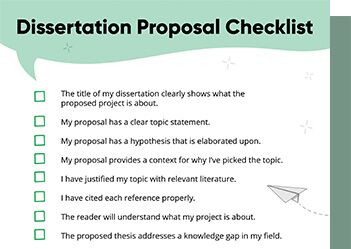
Checklist: Dissertation Proposal
Enter your email id to get the downloadable right in your inbox!
Examples: Edited Papers
Enter your email id to get the downloadable right in your inbox!
Need
Editing and
Proofreading Services?
How to Promote Your Book Using a Goodreads Author Page
Jun 27, 2022
6 min read
- Tags: Book Marketing
While marketing your book, you can’t afford to ignore the immense advertising potential of Goodreads. It is an online community of readers and writers over 90 million strong, and you can access it with a Goodreads author page.
Before you start using Goodreads to promote your book, you should know how readers use it. What do readers want from Goodreads, and how do they interact with authors?
How to Use Goodreads
Goodreads is primarily a site for people to find book reviews and recommendations. Readers can look up books and flip through book previews, if Kindle versions are available. The platform also offers a selection of books that people can click and simply start reading!
On Goodreads, you can connect with people you know or befriend fellow book lovers. Readers on this platform set reading goals, participate in challenges, and most importantly, leave reviews on the books they read.
With a member profile on Goodreads, you can do all of these things. A key component of promoting your book on any platform is building connections. So even if you haven’t made an author profile yet, you can start writing reviews and making friends!
Plus, getting at least twenty reviews of your book is essential if you want to sell any copies. So, authors can benefit from having their book read and reviewed on Goodreads. Of the many ways you can use Goodreads to promote your book, this is probably the easiest one.
Let’s first understand what a Goodreads author page is and how you can use it to promote your book.
What is a Goodreads author page?
An author page is a part of the Goodreads Author Program where authors can make profiles to interact with readers and promote their books. It’s an upgraded version of the member profile on Goodreads, where writers can hold events and post updates about upcoming books.
So, a Goodreads author page is an important tool that can help you promote your book to millions of readers. In this article, we’ll tell you how to make an author profile, how to get your book on Goodreads, and how to promote it on the platform.
Now that you know how to use Goodreads from a member profile, it’s time for you to learn how to use Goodreads as an author.
How to make an author profile
Creating an author profile on Goodreads costs you nothing. It’s completely free! All you need to do is to create a member profile. Then, claim authorship of your book and get your profile updated to an author page.
There are three steps to making a Goodreads author account. Let’s go through them one by one.
1. Find your book on Goodreads
Sign in to the Goodreads desktop site and search for the name you have used as a published author. It should appear under the title of your book in the search results.
If your book is not published yet, you can still enlist it on Goodreads by filling an application form. This way, your book marketing mechanism will be in place long before your book is launched.
2. Claim your author page
Once you click on your name, Goodreads will take you to the basic author page. This is merely a part of Goodreads’ database of books and authors, and it is separate from your personal member profile.
At the bottom of this page, click “Is this you? Let us know” and send a request to join the Goodreads Author Program.
You will get an email confirmation in a few days and your member profile will be merged with your Goodreads author page to create an author profile.
3. Use Author Program resources
Goodreads has made it extremely easy for a new author to shape their author page. Be sure to make full use of their Authors & Advertisers Blog, Author Guidelines, and other Author Program resources.
Having an online presence on a new social media platform is often overwhelming, so take all the help you can get!
How to use Goodreads as an author
Using Goodreads to promote your book is beneficial to all writers, but especially so to the self-published writer who lacks the reach and resources of a big publishing house. While you have your self-publishing guide to help out with the pre-publication tasks, you’ll need to handle book marketing by your own self!
The site helps you find more readers, maintain a stable readership, and develop an author brand for yourself.
1. Use Listopia to find more readers
In its “Listopia” section, Goodreads has specialized book lists corresponding to specific genres and categories of books. Members create these lists based on their preferences in reading and vote on the books in a particular list to rank them accordingly.
Naturally, your target here is to feature on these lists and rank well on them. This will get you more visibility, which means more readers, which means more reviews, which means more sales!
First and foremost, you need an online network to vote for your book on these lists. This network can be a combination of your fans, friends, and family. Remember how we told you to make lasting connections on this site? Yeah, this is where it can come in handy.
Ask your friends on the site to add your book to relevant lists and to vote for it. Even if you get only a small number of votes, you will have a presence on the list, which in itself is great for your visibility. Starting from here, you can communicate with more people, expand your network, gain more votes, and work your way to the top.
Keep in mind that Goodreads’ algorithm determines the genre of your book based on the categories assigned to it by your readers. So if you want your book to be labeled correctly, you need to communicate well with your readers.
As you learn about how to promote your book on Goodreads, you’ll realize that interacting with your readers is a big part of online book marketing. You need to create a support system with a dynamic author profile and use that to expand your readership!
2. Use the Q&A section to interact with readers
Book lists will help you find new readers, but it is your job to convert them into your fans by engaging with them. Not only is interacting with your readers necessary to boost your position on book lists, but it is also essential to maintaining a strong readership.
People always want to know their favorite writers personally. So, it helps to have an author page that tells your readers more about you.
In the Q&A section of Goodreads, readers can directly ask you their book-related questions. They often want to know what books you’re currently reading, what books have inspired your writing, and what books you recommend to your fanbase.
If you use this tool to make genuine interactions with readers on Goodreads, you can form an engaging social network to support and promote all your work.
Another way of engaging with the readership is to review books by other writers. On your author profile, you can also make a bookshelf for your readers, or create events like book giveaways and reading sessions. These activities help establish your persona as an author, supplementing your book promotion strategy on Goodreads.
3. Use the author page to build your author brand
Aside from functioning as a great book marketing platform, an author profile can also function as an online repository for everything you write. You can update this regularly and let your readers know all your various projects and undertakings.
If you connect your social media with your Goodreads author page, your author brand gets even more visibility. Basically, the more dynamic your author profile is, the more buzz it will generate, keeping you current in various search engines.
The easier you are to find, the easier your books are to be sold!
4. Use paid advertising to promote your book
Outside of free tools such as Listopia, Goodreads also provides paid advertising. With over 300 million page views and 45 million unique visitors a month, Goodreads increases your reach exponentially, boosting your popularity among readers around the world.
Running ads on Goodreads can help you target specific reader groups. You can choose your approach and monitor your advertising statistics to get better results.
Goodreads has a great wealth of readers and resources, and you can access both with an author page. In this network of readers and writers, it’s time for you to establish yourself as an author. Wouldn’t you agree?